
Whatever your question, we’re here to help.
Get in touch - we'd love to work with you.
For starters, you will not be charged any registration fee or membership fee - Yay! As for payment to influencers for marketing your product, there are three options for you.
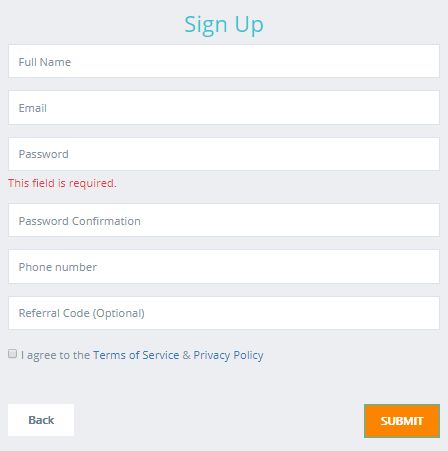
From the Menu on the left side of your Dashboard, click on the Collaborations tab and select All Collaborations from the dropdown. You will be able to see a list of all the collaborations that you are engaged in. For each collaboration, you will be able to view the product price and the influencer commission you are to receive. Once the collaboration request is approved and you have completed the brand’s required tasks, you will upload the URL of your Instagram post (within 1 week of making the actual post) by clicking the ‘Pending’ tab under Actions. After uploading, you will receive the payment from the brand and the status for that campaign will be displayed as complete. Influencers are not required to share their account details when they registe Only when an influencer will be ready to get paid will they be asked to share their account information.
We offer a comprehensive approach to affiliate marketing, whereby your business freed from the hassle of creating digital marketing campaigns from scratch. From vetting the appropriate influencers to performance reporting after the completion of your campaign, we take care of the entire process for you.
We provide flexibility to both brands and influencers. Our pricing options are tailored to suit your business needs and preferences of paying a flat fee or choosing a commission based plan. We offer our services free of charge for the first year, so you can try it out first before deciding to stick around!
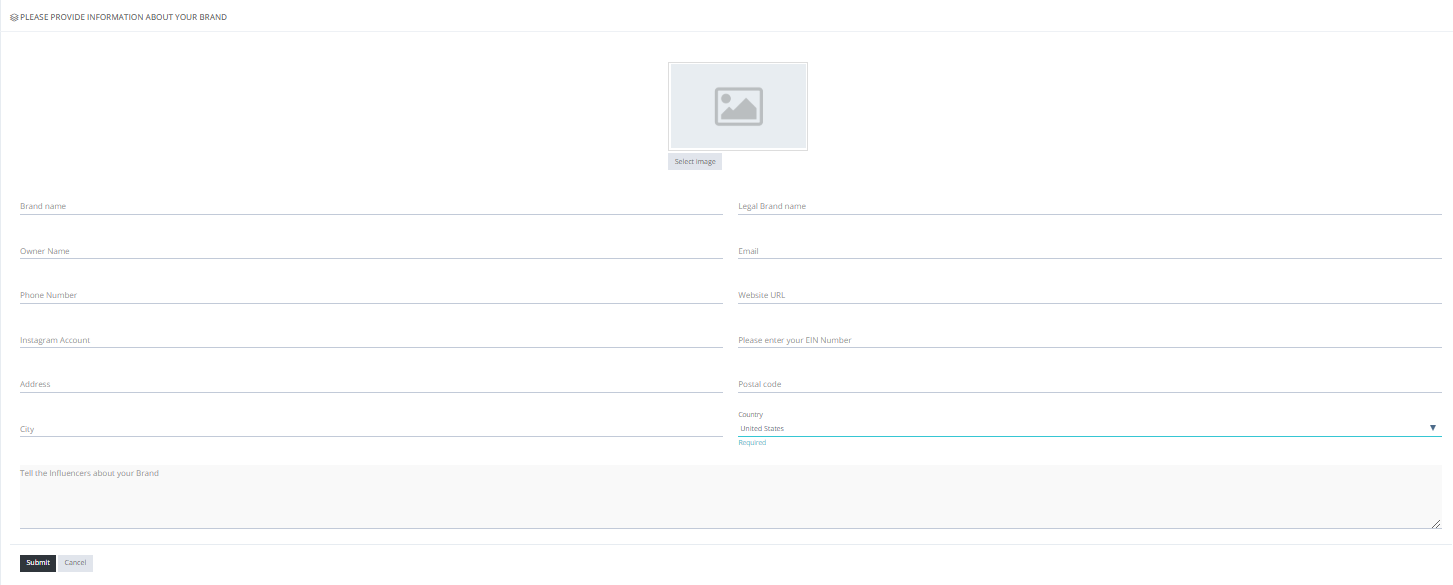
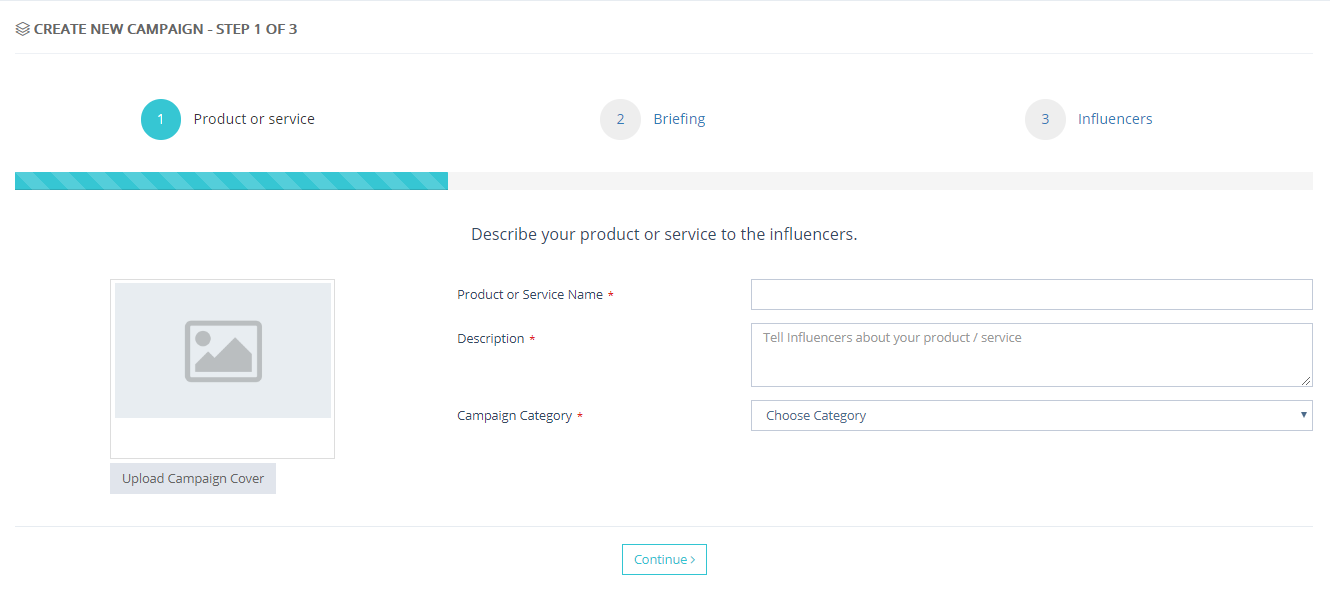
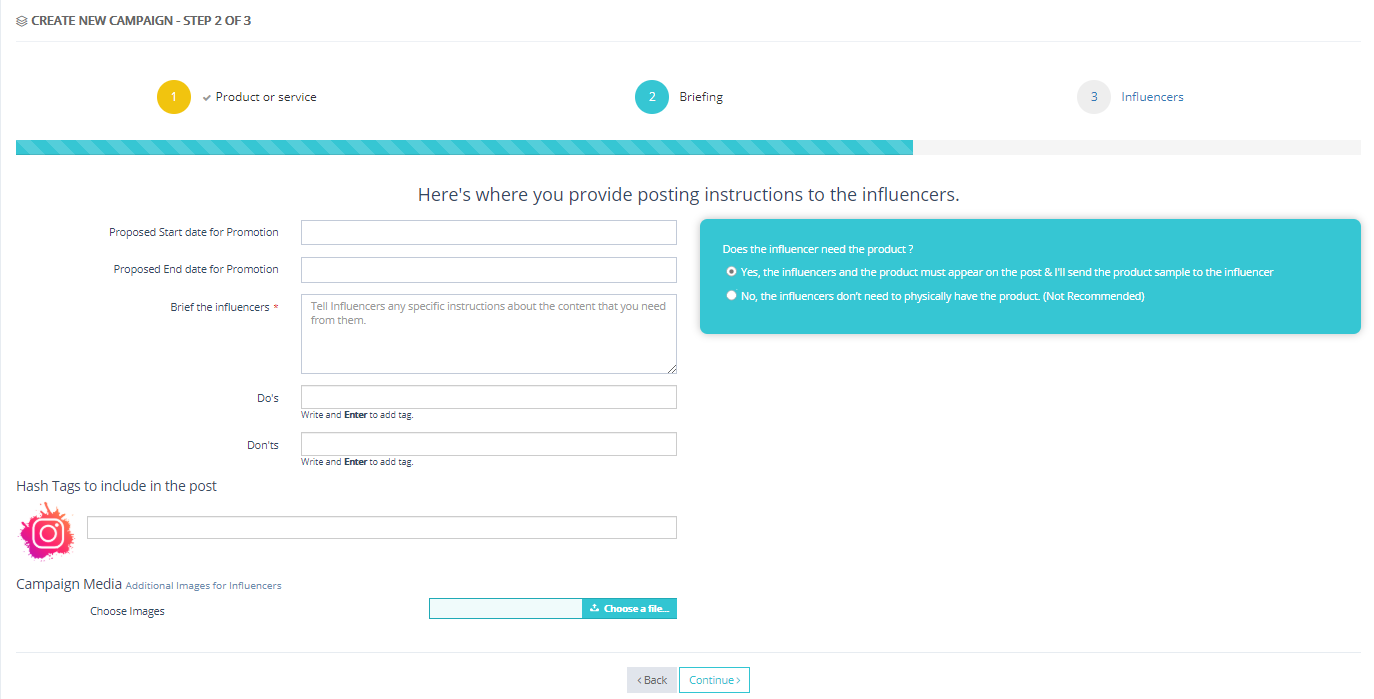
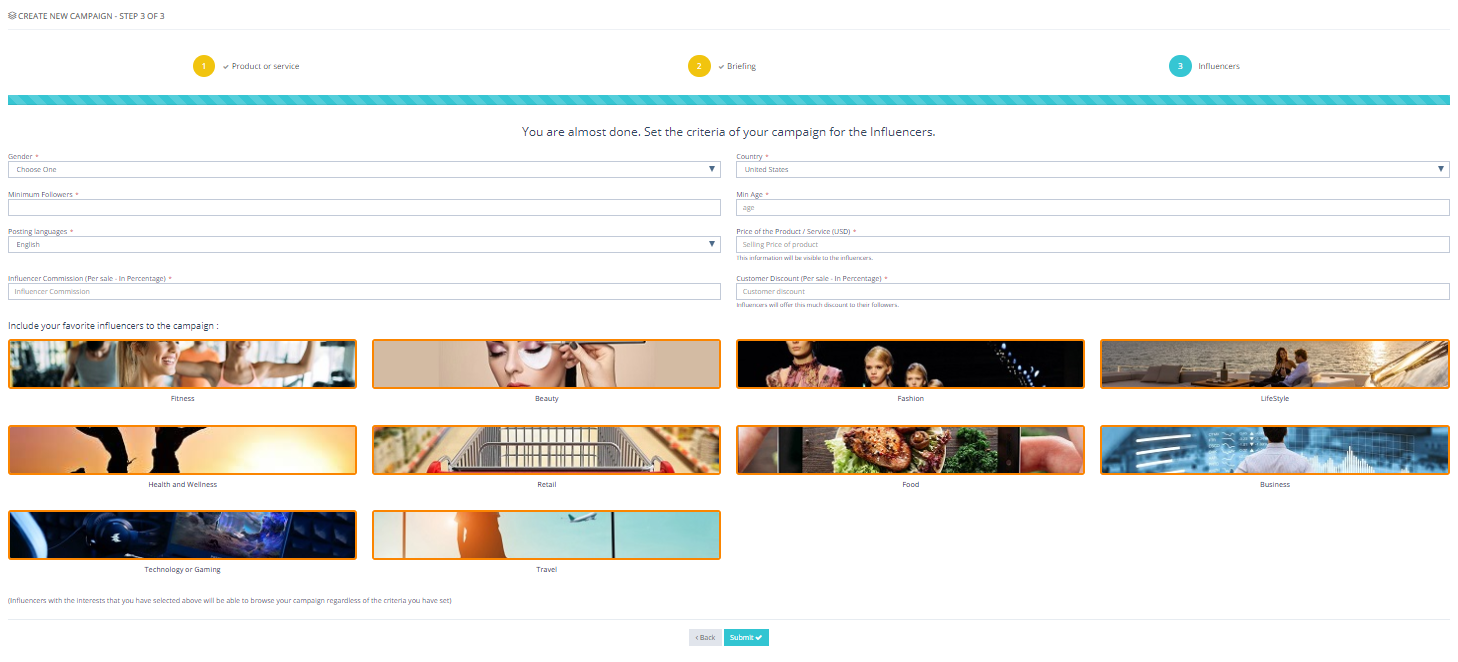
We provide flexibility to both brands and influencers. Our pricing options are tailored to suit your business needs and preferences of paying a flat fee or choosing a commission based plan. We offer our services free of charge for the first year, so you can try it out first before deciding to stick around!
Before deciding which influencer will be the right fit for your brand, it is highly recommended that you browse the profiles, including the influencer´s experience, style of posts, creativity and followers before making a final choice. Try to make sure that the style of posting of a particular influencer aligns well with the kind of image your brand intends to portray to the audience. Browse through an Instagram influencer’s previous posts to get an idea of the kind of posts their followers are accustomed to.
Another point to note is that influencers who have a smaller ratio of sponsored posts to total posts are generally seen as more credible and trustworthy among their audience. Those influencers that engage their followers with something like a personal story are far more likely to actually make a follower buy the product than an influencer who just does a generic product review.
Micro-influencers are an excellent option for targeting a following base that is highly engaged with the influencers they follow. A study by Markerly revealed that influencers with fewer than 1,000 followers have a like rate of around 8%, while those with 1,000 followers to 10,000 followers have a like rate of about 4%.
If your brand wants to reach out to a larger audience, choose an influencer with a following of more than 10,000. An upfront payment of $0.01 per USA follower will have to be made to the influencer in this case once they accept the collaboration.
The homepage of your Dashboard (for both influencers and brands will display graphical representations of your post reach and reach per dollar.
For brands: In the menu on the left side of your Dashboard, select ‘Reports’ from the menu bar, and then click ‘Account Summary’ from the dropdown. You will find the summarized information for each campaign, including the reach. You can use the information in this section to monitor your campaigns. This includes details on the number of collaborations under each campaign, the amount paid, the amount due, the reach for each campaign, as well as the totals for all these items.
For Influencers: In the menu on the left side of your Dashboard, select ‘Reports’ from the menu bar, and then click ‘Referral Earnings’’ from the drop down. This section will display the commission earned and the earnings date, as well as total earnings.